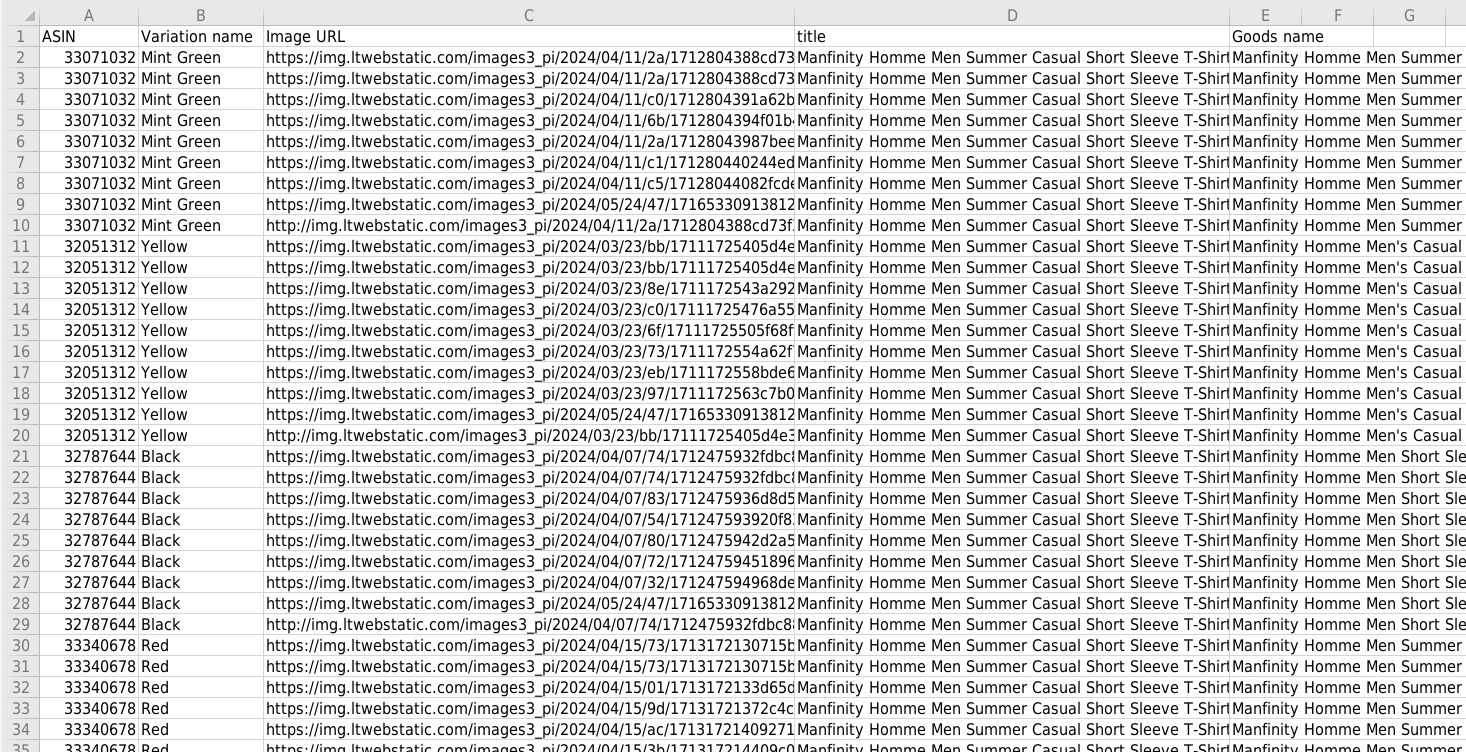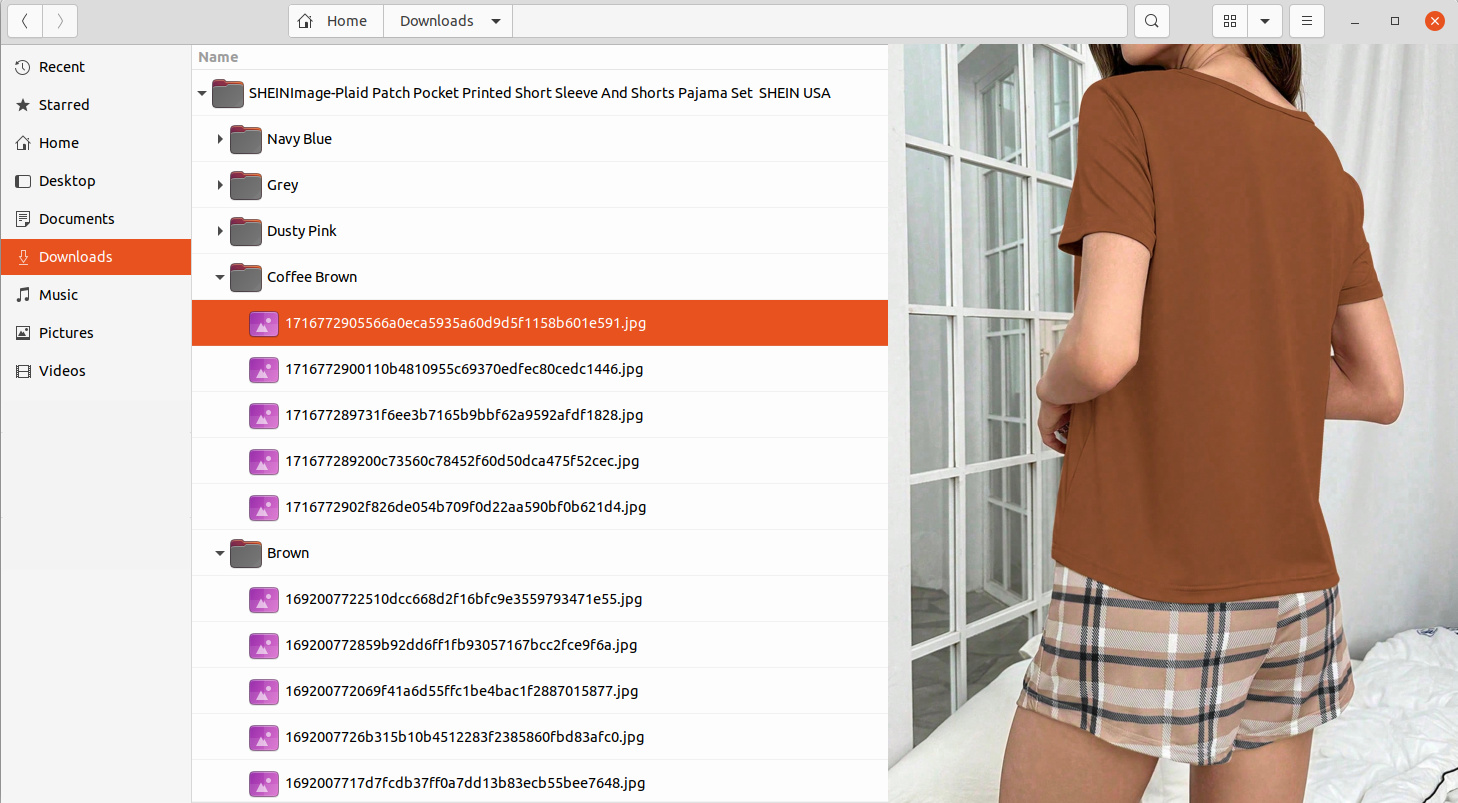Shein Image Downloader
Easily collect and improve Shein product images with SHEINImage's tools. Use our Shein Image Downloader to download images in one click or as a zip file, and export metadata to Excel. Customize visuals by adjusting colors, adding text, and applying filters with our user-friendly editor. Enhance your workflow and effectively showcase your products with ease using our Shein Image tools.
4.95 / 5 stars
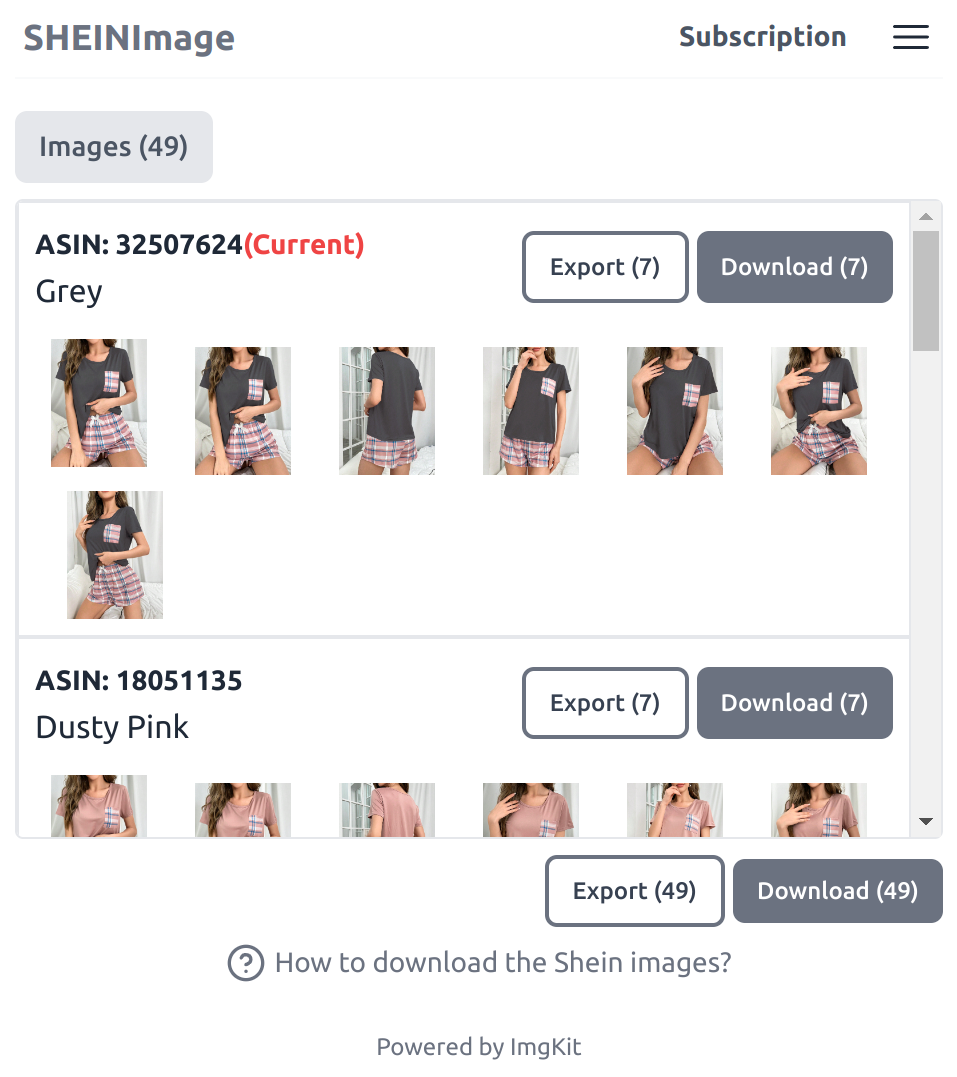
Download & Export Shein Product Images
Discover our Shein Images Downloader & Exporter: effortlessly save Shein product images in a .zip file and export to Excel (.xlsx). Streamline your workflow with automated downloads for informed decision-making.
Key Features of Shein Image Downloader & Editor
Effortlessly gather and enhance Shein product images for personal, business, or market research purposes.
- Title
- Download HD Images by Variants (*.zip)
- Category
- Effortlessly download entire sets of image variations by choosing different options. The images will be conveniently compressed into ZIP format and saved on your device.
- Title
- Export Images by Variants (*.xlsx)
- Category
- Export image variations as an Excel file for further analysis and processing in other applications or tools.
- Title
- Download Review Images (*.zip)
- Category
- Download the review images of the product using Shein Image Downloader. The images will be conveniently compressed into ZIP format and saved on your device.
- Title
- Export Review Images by Variants (*.xlsx)
- Category
- Export the review images as an Excel file for further analysis and processing in other applications or tools.
- Title
- One-Click Download All HD Images (*.zip)
- Category
- Download all images from the A product gallery instantly with just one click using Shein Image Downloader. The images will be compressed into a ZIP file for convenient management on your computer.
- Title
- One-Click Export All Images data(*.xlsx)
- Category
- Export all product images as an Excel file, enabling efficient management and browsing of the exported image data.
- Title
- Preview and Edit Product Images
- Category
- Click on any Shein product image to preview and edit. The image editor lets you adjust colors, add text, and apply filters.
- Title
- Load and Edit Images from Local Storage
- Category
- The image editor allows you to load and edit Shein images from your local storage. With this feature, you can easily manage and enhance your stored images.
Start for free today
Sign up for a free plan today and begin downloading, editing, exporting and archiving Shein product images.
What our customers are saying
Trusted by business owners, creators, influencers and marketers all over the world.
Pricing
Start for free, stay for the value.
Free
$0
Start for free; up to 3 times every 7 days
- Download images with variants (*.zip)
- Export images with variants (Excel)
- Download and export review images
- Powerfull images editing support
- One-click download all images (*.zip)
- One-click export all images (Excel)
- One-click export all videos (*.zip)
- One-click download video
Pro
$9/month
Suitable for trying out
- Download images with variants (*.zip)
- Export images with variants (Excel)
- Download and export review images
- Powerfull images editing support
- One-click download all images (*.zip)
- One-click export all images (Excel)
- One-click export all videos (*.zip)
- One-click download video
Frequently asked questions
Feel free to contact us if you have any other questions.
What is SHEIN Image Downloader (SHEINImage)?
SHEINImage is a powerful tool designed to facilitate the download of SHEIN product images. It enables users to efficiently gather high-quality images from SHEIN, supporting various uses such as product analysis, marketing, and content creation.How to use SHEIN Image Downloader?
To use SHEIN Image Downloader (SHEINImage), follow these steps: Install our browser extension and create an account. Once logged in, visit the product page on SHEIN that you are interested in, and click the 'Download' or 'Export' button provided by the extension. Your images will be saved for your use.
Are there plans for additional features in the future?
We are continuously working to enhance our tool and cater to the needs of our users. If you have any suggestions or ideas for improvements, please share them with us. Your feedback is crucial in helping us provide the best possible experience.Can I download images in high definition (HD) quality?
Yes, all images downloaded using SHEIN Image Downloader (SHEINImage) are available in high-definition (HD) quality.
How do I upgrade my plan?
To upgrade your plan, please contact our support team. They will assist you in upgrading to the plan that best suits your needs.Can I cancel my subscription?
Yes, you can cancel your subscription at any time. Simply visit your extension's subscription page and follow the cancellation instructions.